Using Remaining Funds on Your Gift Card with Amazon
Got leftover funds on your gift card? You can easily use the remaining balance on Amazon, regardless of the amount. Here’s how:
Steps to Load Your Gift Card Balance onto Amazon:
- Check Your Balance: Ensure you know how much is left on your Visa or Mastercard gift card.
- Log in to Your Amazon Account: Sign into your Amazon account.
- Go to the Amazon Reload Page: Navigate to the reload page where you can add funds to your account.
- Enter Your Gift Card Amount: On the right-hand side, select or enter the remaining amount from your gift card.
- Purchase an Amazon Gift Card: Click 'Buy Now'. You are essentially purchasing an Amazon gift card using your Visa/Mastercard gift card.
- Enter Payment Details: Provide the payment information, including the 16-digit gift card number, your name, and the expiration date from your gift card.
- Place Your Order: Review your details and submit your order.
- Confirmation: A confirmation email will be sent, and your Amazon reload balance will be updated within 5 minutes.
Need More Information?
For additional details, visit Amazon’s page about the benefits of using pre-paid gift cards. If you encounter any issues, you can always reach out to Amazon’s customer support for assistance.
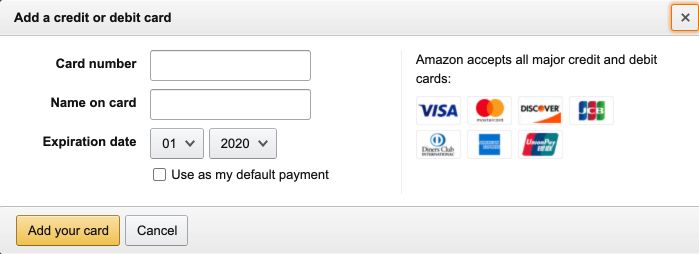
Comments
0 comments
Article is closed for comments.